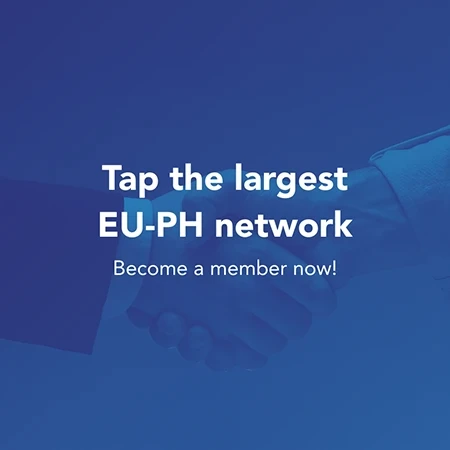Improve Efficiency in MS Excel with Microsoft Copilot's AI Features
This is a Training on Microsoft Copilot on Excel - Enhance Your Efficiency with MS Copilot's AI Features
Course Objectives
Aims to equip participants with essential skills to enhance productivity through an overview of CoPilot's integration with Excel and its key features, including data automation, task management, and advanced analytics. The session will focus on improving data management skills by streamlining data entry and conducting both basic and advanced analyses, while teaching participants to automate repetitive tasks, set up macros, and manage data imports and exports.
Prerequisites and Requirements
- Downloaded copy of the latest version of Microsoft Excel on device.
- Access to the free version of Microsoft Copilot.
- Premium version recommended but not required.
Seminar Outline/Coverage:
Session 1: Understanding Microsoft CoPilot in Excel
• Introduction to Microsoft CoPilot
o What is Microsoft CoPilot?
o Key Features and Capabilities
• How CoPilot Enhances Excel
o Streamlining Data Entry
o Automating Repetitive Tasks
• Interactive Demo: Setting Up CoPilot in Excel
o Step-by-step guide to enabling CoPilot
o Customizing CoPilot for personalized use
Session 2: Leveraging CoPilot for Data Analysis
• Using CoPilot for Advanced Data Analysis
o Data Sorting and Filtering
o Performing Complex Calculations
• Visualizing Data with CoPilot
o Creating Charts and Graphs
o Enhancing Data Presentation
• Hands-on Activity: Analyzing a Dataset with CoPilot
o Participants will practice using CoPilot features to analyze and visualize data
Session 3: Automating Workflows and Enhancing Productivity
• Automating Tasks with CoPilot
o Setting up Macros with CoPilot
o Automating Data Import and Export
• Enhancing Collaboration with CoPilot
o Sharing Workbooks and Real-Time Collaboration
• Case Study: Workflow Automation in a Business Scenario
o Interactive discussion on applying CoPilot to streamline workflows
Session 4: Best Practices and Advanced Tips Best Practices for Using CoPilot in Excel
o Optimizing Performance
o Avoiding Common Pitfalls
• Advanced Tips and Tricks
o Leveraging AI Features for Predictive Analysis
o Customizing CoPilot Commands
• Q&A Session
o Participants can ask questions and discuss specific use cases